
Create a new surface a specific interval from the original surface
To do this you will need to make a new surface or current plane. Terrain>Surfaces>Current Plane Under the Slopes tab you will leave the gradient direction and gradient at zero. Then change the plane z level to the amount you want to move a surface. If you want to move the surface down 5 feet you put in a positive 5 feet in the plane z level. It will make since later when we take the difference surface. You can make this the current plan or save it to a new surface.
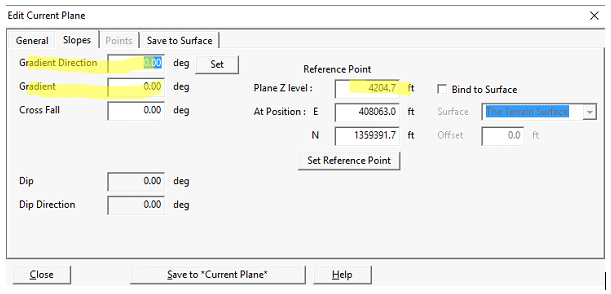
You can see the new plan. Labeled 5 with a red arrow
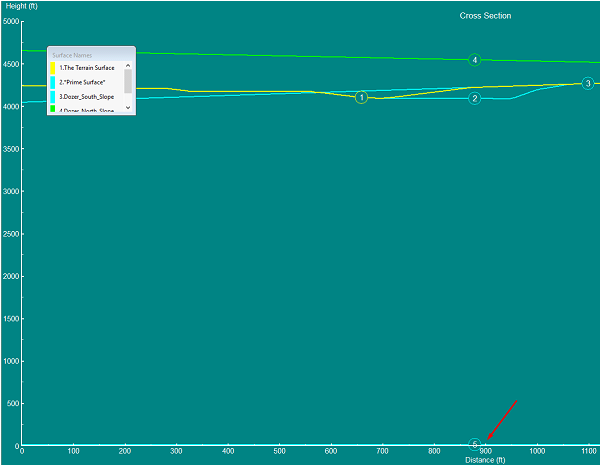
Next you will have to use the Difference Surface tool. Terrain>Surfaces>Difference Surface
In the panel you select the first surface then the second surface to take the difference. Meaning the first surface is the surface you want to move/cope. The second surface is then subtracted from the first. This is why we put a positive number in the current plan panel. You can rename the surface at the top. Finally you hit the create button.
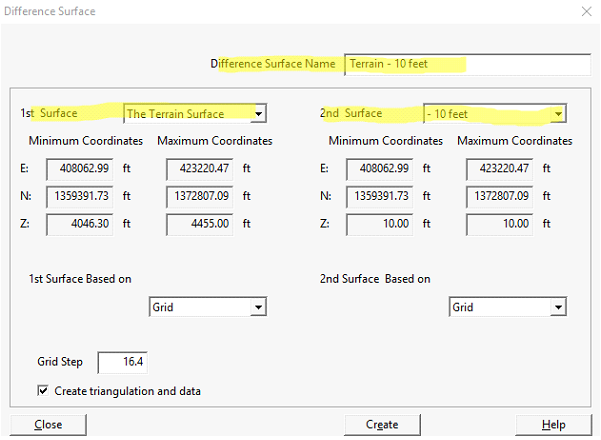
Results
