
Setting Rehandle Material in 3D-Dig
Note if you mark this as rehandle material the material will not be swelled as the software is assuming it is already swelled.
The tool can be found under Material/Logged Rehandle.
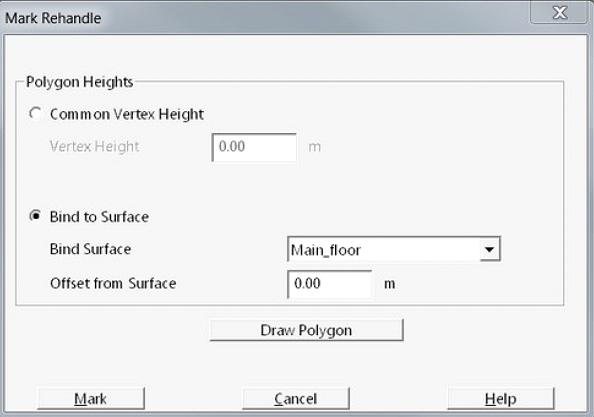
You will tell the software to what elevation or surface you want to categorize as rehandle, then draw a limiting polygon for the rehandle area. Finally you will hit the Mark button to complete the task.