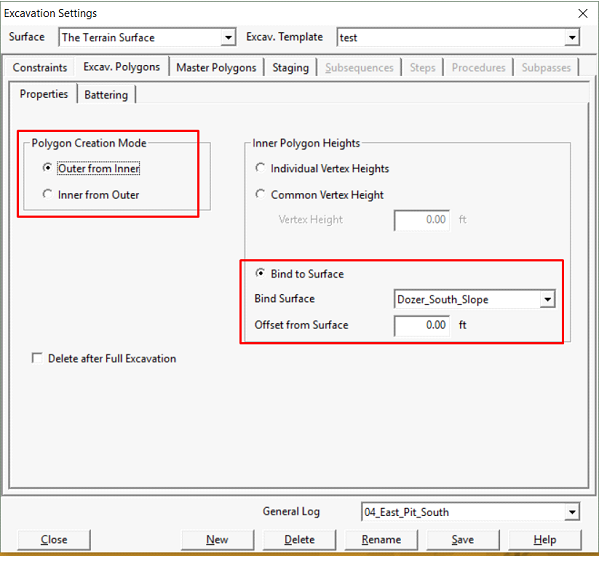Free dig excavation tool
To use the free dig excavation tool, you need to set up the Excavation setting (Excavate/Fill>Excavation settings) or icon below.

For removing and filling and area you will leave the «excavate only» and «Fill only» uncheck. You will also check «Limit by Surface» then select the surface you want to excavate to.
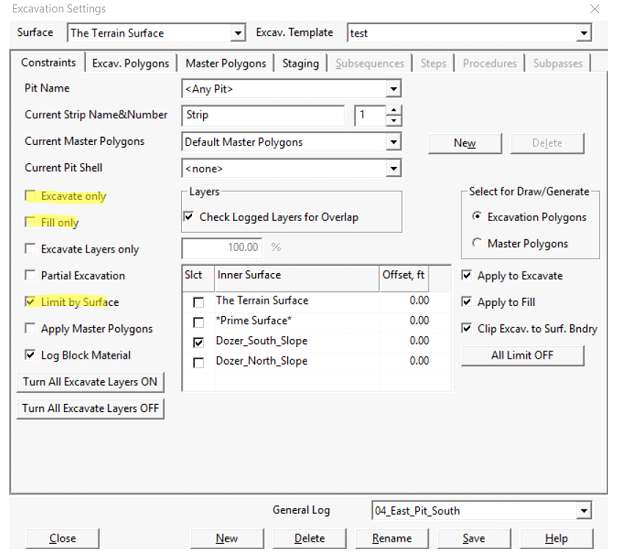
Next you go to the next tab, «Excav. Polygons». The first box is where you select if you use the inner poly gone «bottom» or outer polygon «top». For the issue, we are trying to work on we will want to use the outer polygon, so we want to select «inner from outer». The other option to use in this panel is the "Bind to Surface. By selecting this and the surface to bind to the polygon goes directly to the surface you pick. It you are using the inner from outer option you will want to bind the polygon to the terrain surface.