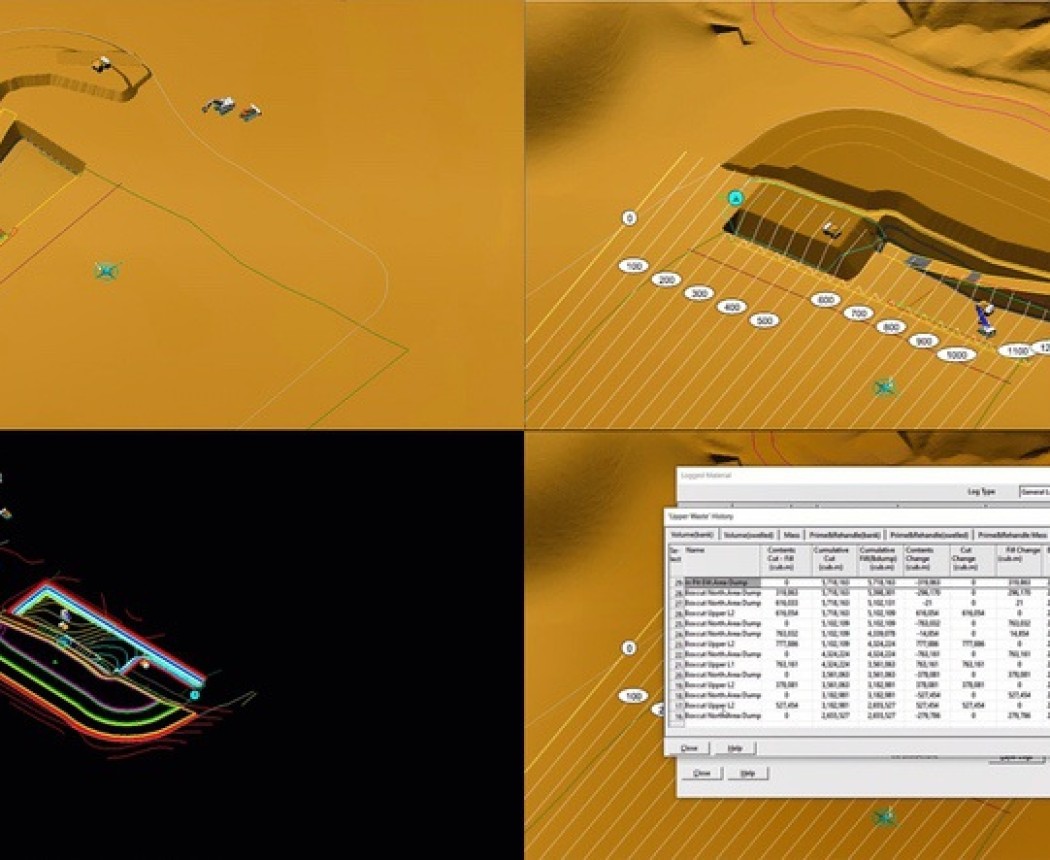3D-Dig Foundations Learning Path
The 3D-Dig Foundations Learning Path will give you a comprehensive introduction to the rich functionality of 3D-Dig base software. You will learn how 3D-Dig creates highly realistic simulations of exc...
Description and Content of 3D-Dig Foundations Learning Path
Description
The 3D-Dig Foundations Learning Path will give you a comprehensive introduction to the rich functionality of 3D-Dig base software. You will learn how 3D-Dig creates highly realistic simulations of excavation, dumping and blasting, as well as how the software deals with data input and output in various formats.
In this Learning Path you will also deal with the application of 3D-Dig Stage Plans and Linked Simulations to sophisticated modelling of mining processes. At the end you will see how 3D-Dig creates roads and associated structures.
The 3D-Dig Foundations Learning Path consists of the following courses:
- 3D-Dig Basics & Blasting
- 3D-Dig Excavation
- 3D-Dig Dumping
- 3D-Dig Stage Plan
- 3D-Dig Linked Simulation
- 3D-Dig Roads & Associated Structures
Content
-
This course introduces you to the basics of 3D-Dig. Following an introduction to theoretical foundations and some essential structures and tools, you will learn how to work with surfaces and features. Also, the unique concept of blasting in 3D-Dig will be described.
-
In this course, you will learn how to set up and execute free mode excavations in 3D-Dig. You will also learn how to perform the box cut excavation. First, you will get started with some 3D-Dig excavation basics, and then make acquaintance with the concepts of limit, selective, and multiple excavations.
-
In this course, you will be introduced to the unique 3D-Dig Dump Simulation method. After learning how to dump material along a line or within an area, you will see how dumps can be limited by a surface. Dumping in passes will then be introduced, along with examples of how to use this method to quickly build complex dumps. Finally, you will learn how to color-code material as it is dumped, in order to distinguish different material types within 3D-Dig dumps.
-
This course introduces you to the concept of the stage plan in 3D-Dig. You will learn how to prepare a progressive stage plan for the excavation and dumping of the box cut. Also, you will make acquaintance with 3D-Dig capture functions to capture bitmap images and creating slideshows. At the end of the course, you will receive detailed information on how to export and import the data.
-
In this course you will learn how to use 3D-Dig in Linked Simulation mode to link together Excavation and Dump templates. This means that when you excavate material, it is automatically dumped. This lets you greatly speed up simulations. This course shows you how to create slideshows from images captured automatically at key stages during the linked simulation. You will also see a brief demonstration of different simulation modes & modules in 3D-Dig.
-
In this course, you will learn how to quickly and easily create roads and similar structures in 3D-Dig. The course will begin by showing you how to set up the road horizontal alignment and cross-sectional parameters. After you have done this, you will continue the road design process by setting up the road’s vertical alignment. You will then excavate the road and learn how to edit the horizontal alignment to achieve a reasonable cut/fill balance in your 3D-Dig road. Finally, the course shows you that you can apply this functionality to create associated earthworks structures such as access ramps, dams, and drainage channels.
-
The «3D-Dig Foundations» final exam course tests your knowledge of material in all six courses that compose the «3D-Dig Foundations» learning path. Upon completion of this exam, you will be able to download a completion certificate for «3D-Dig Foundations» learning path.