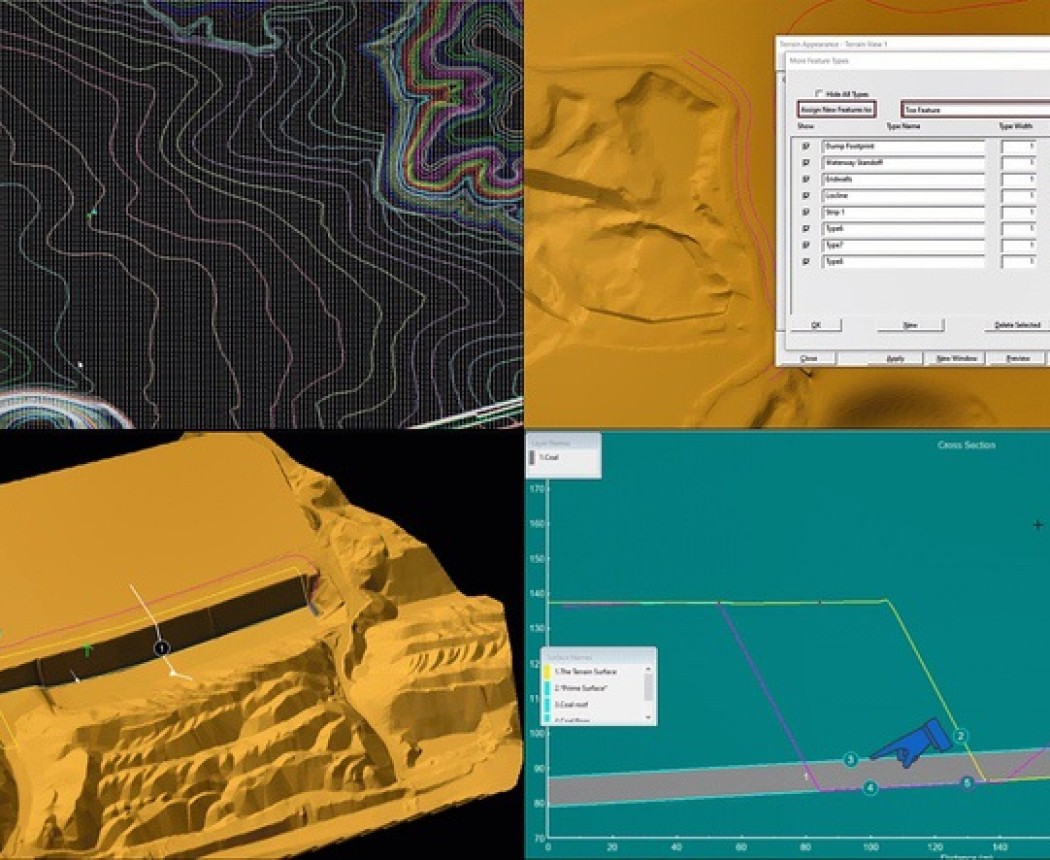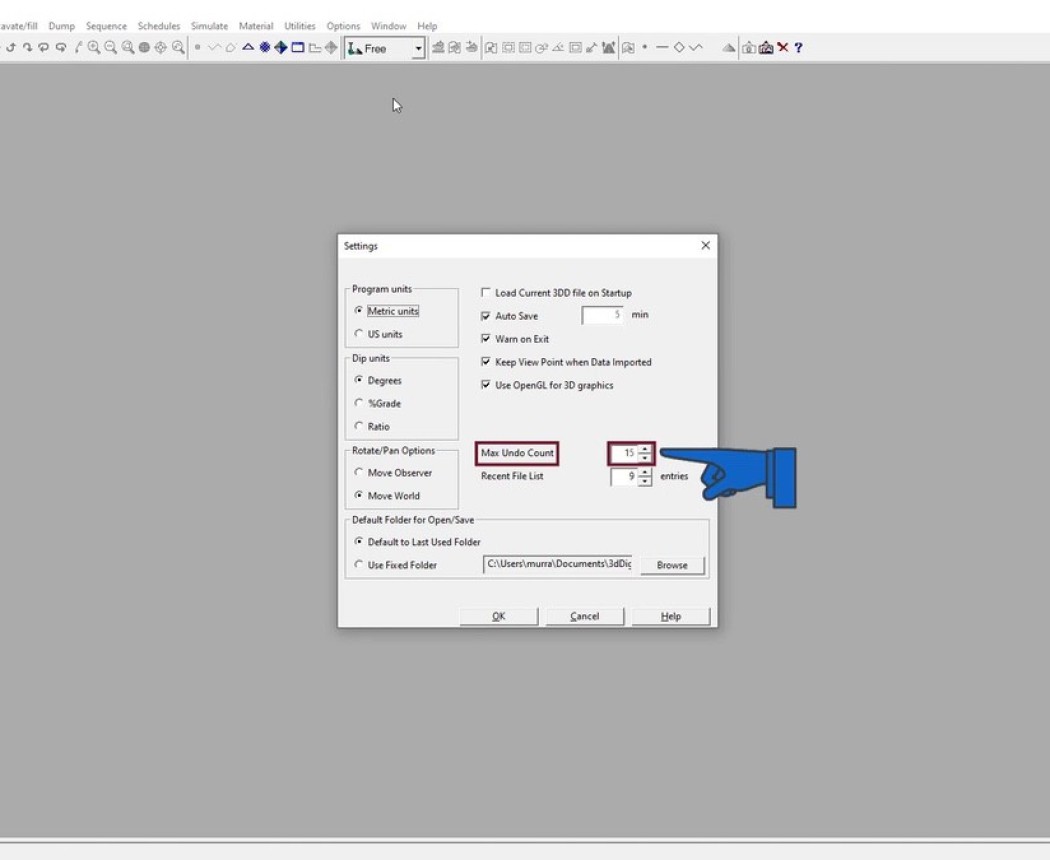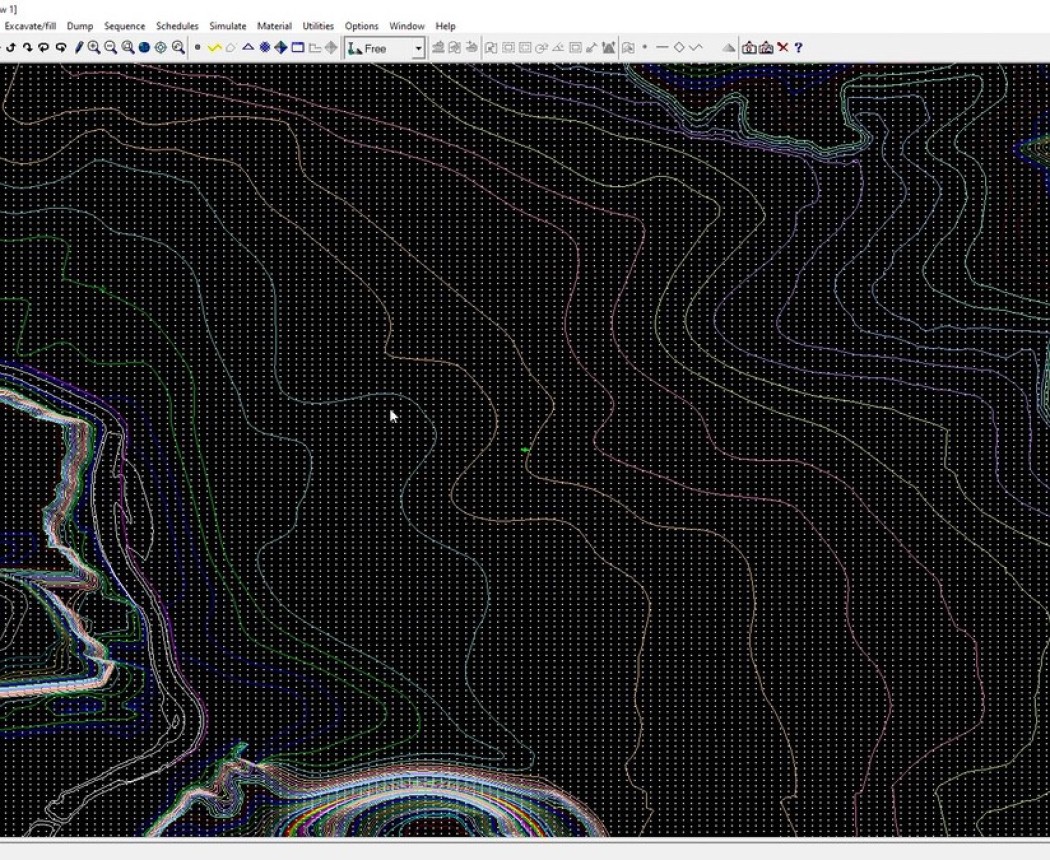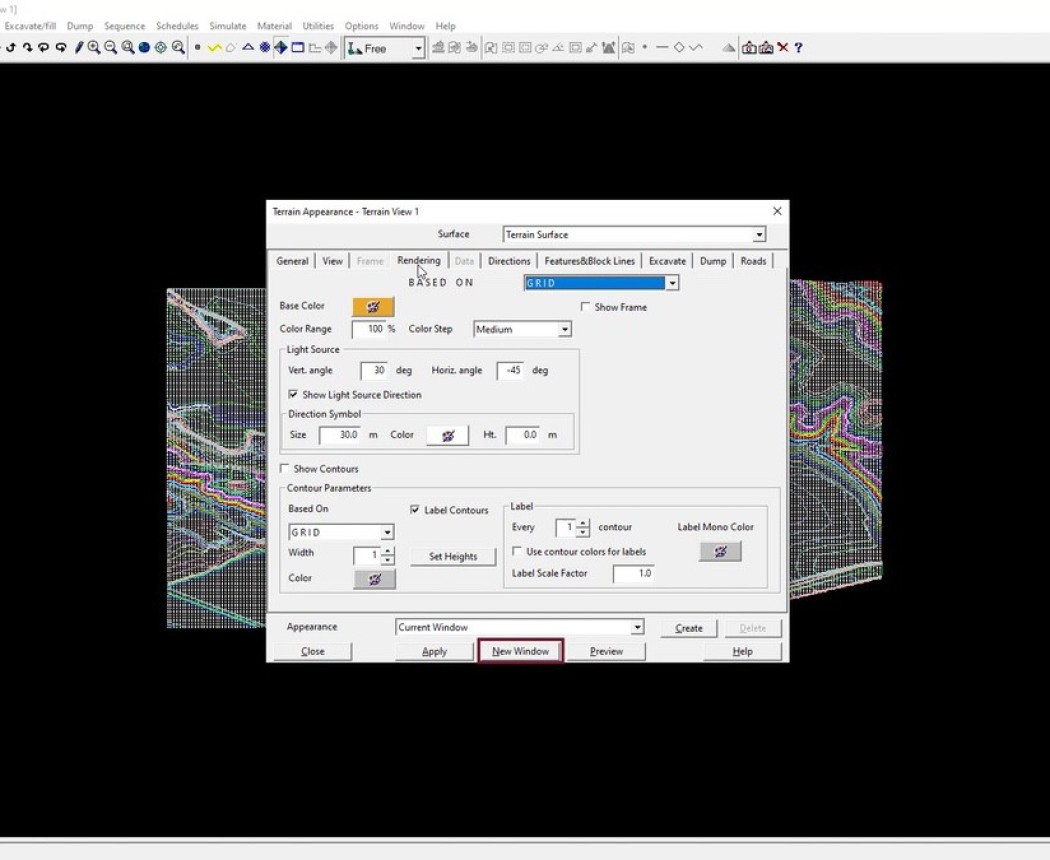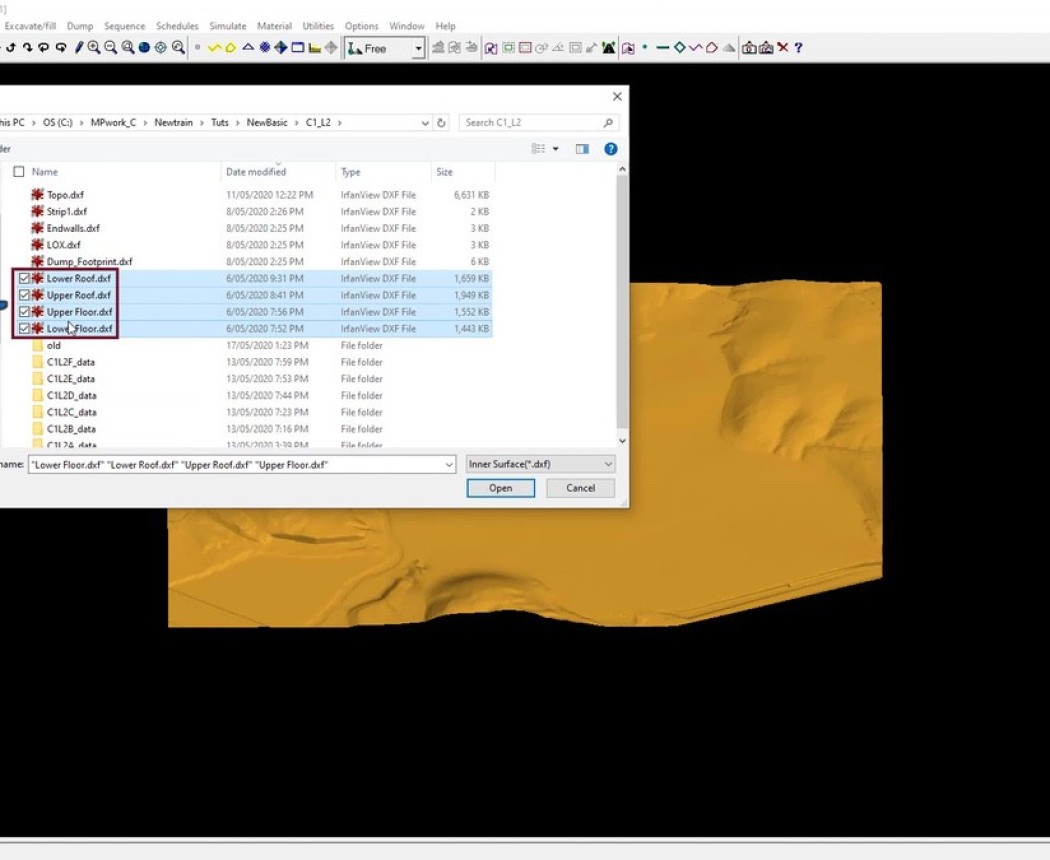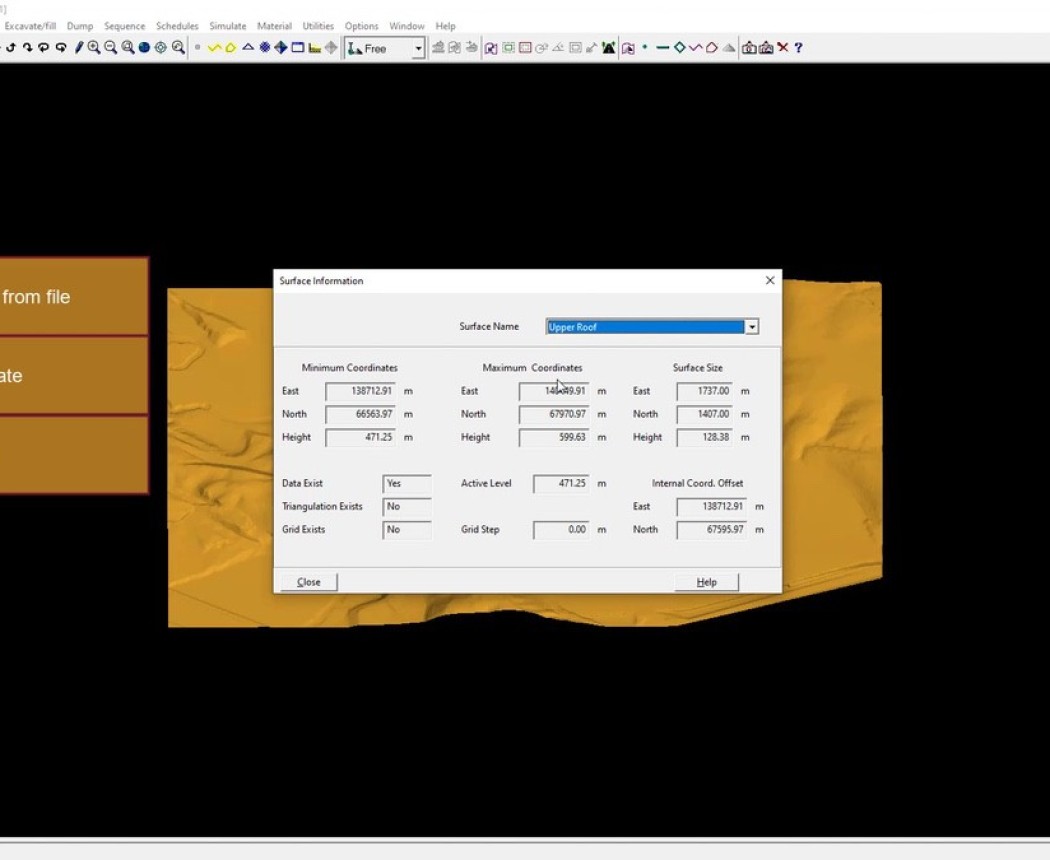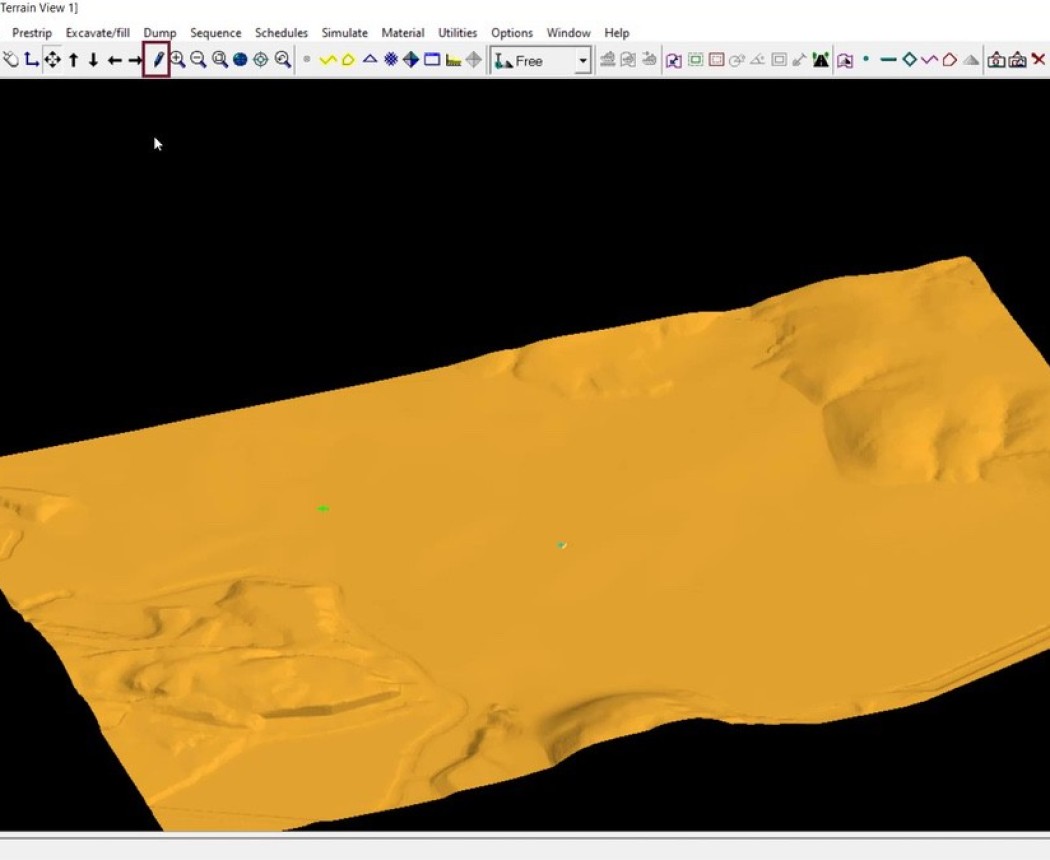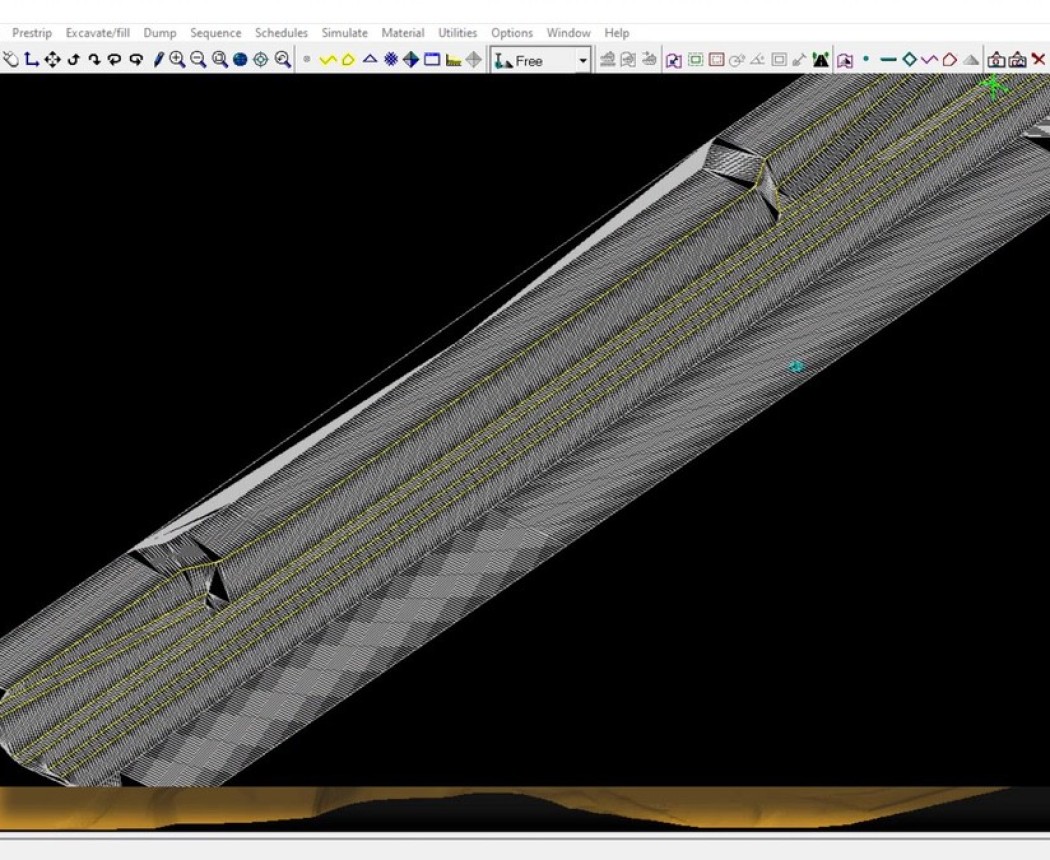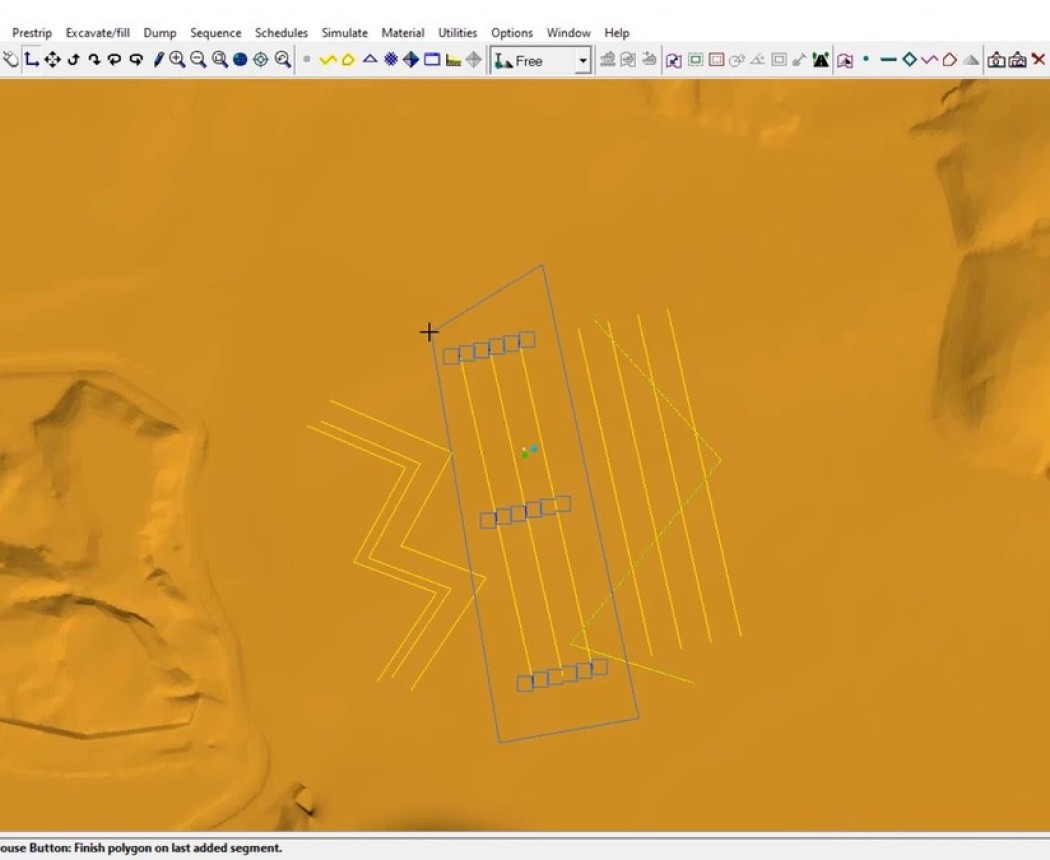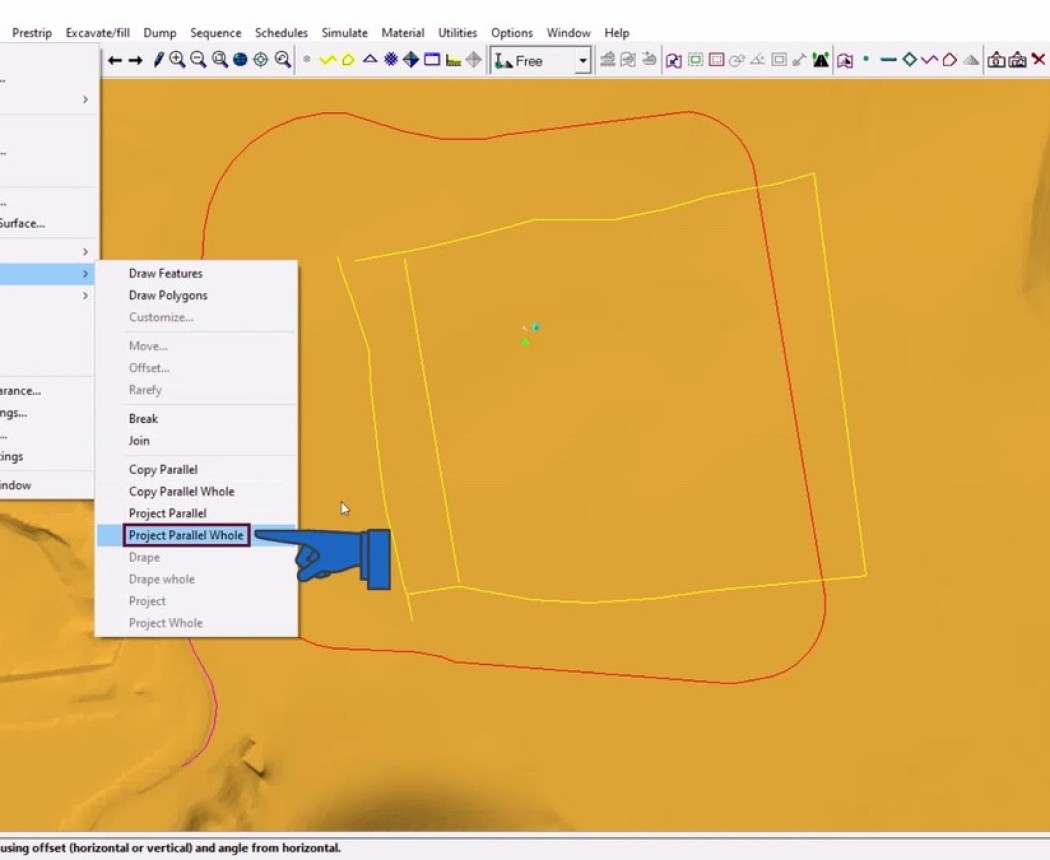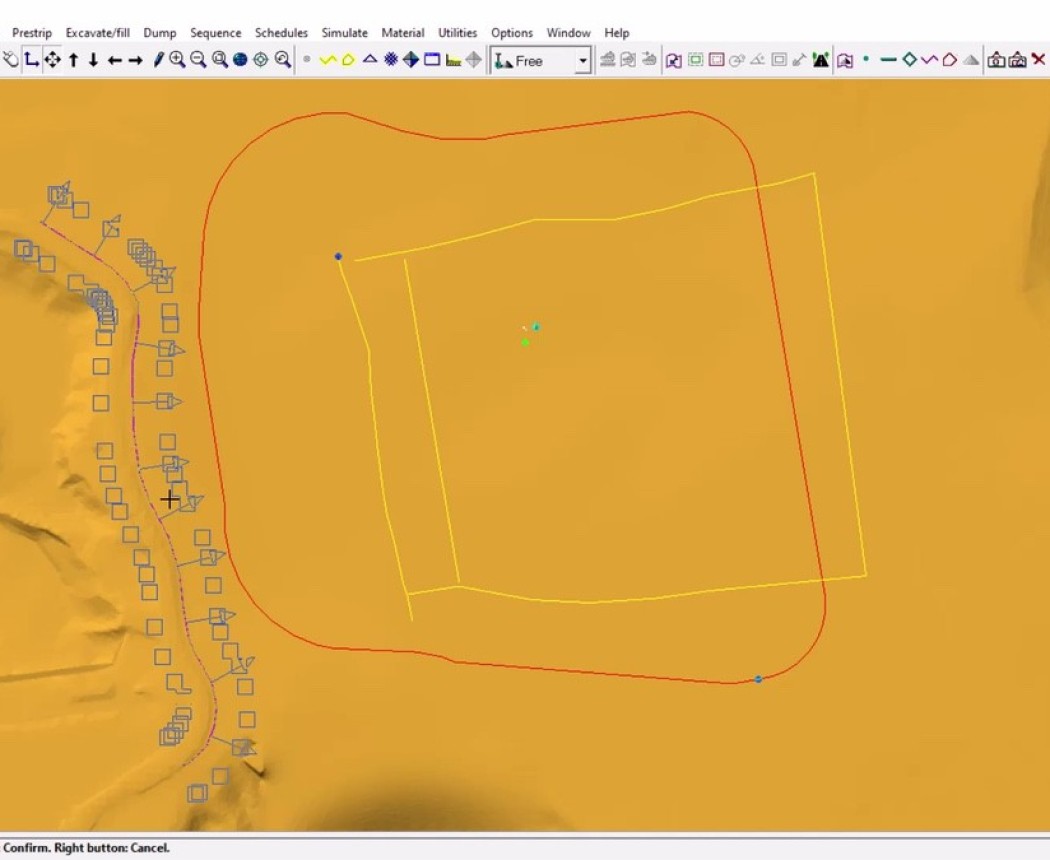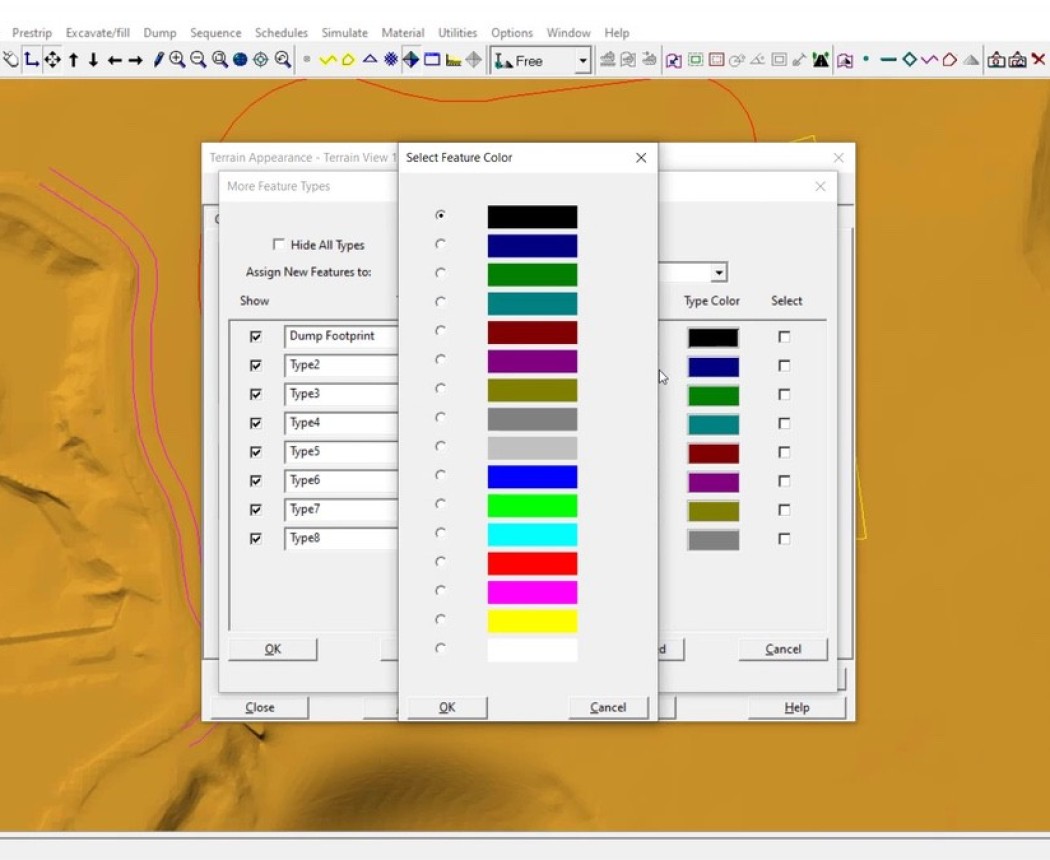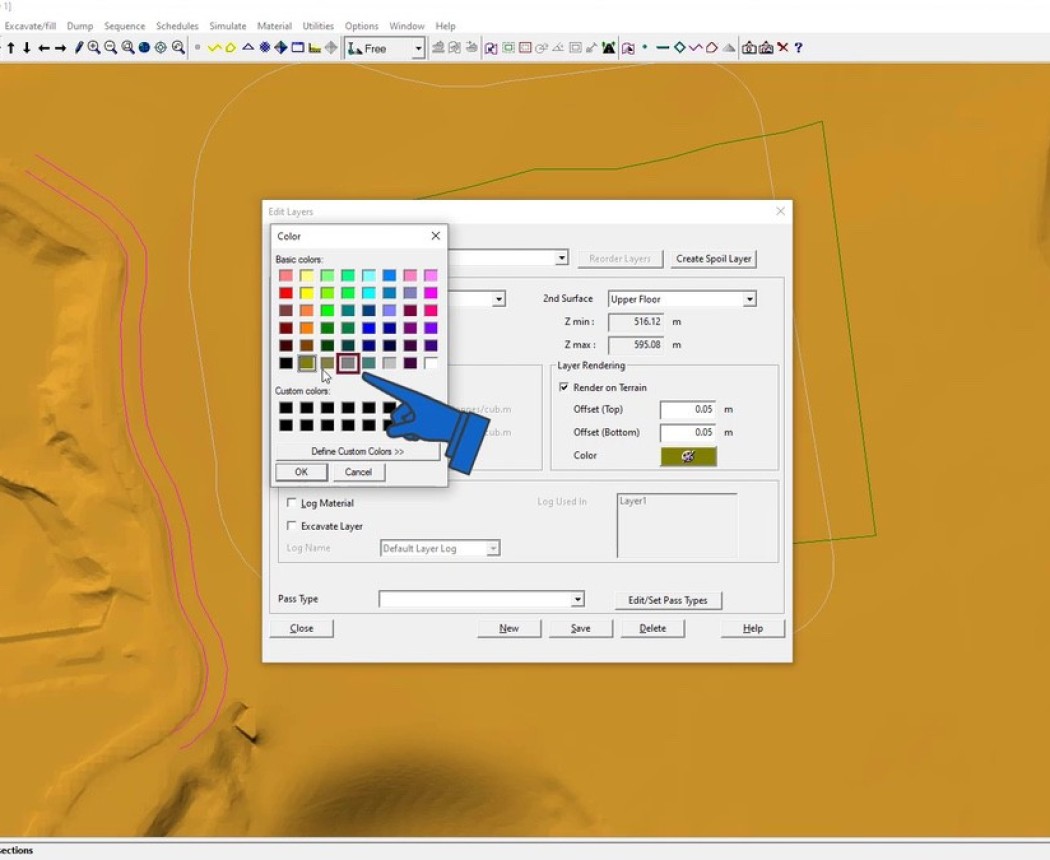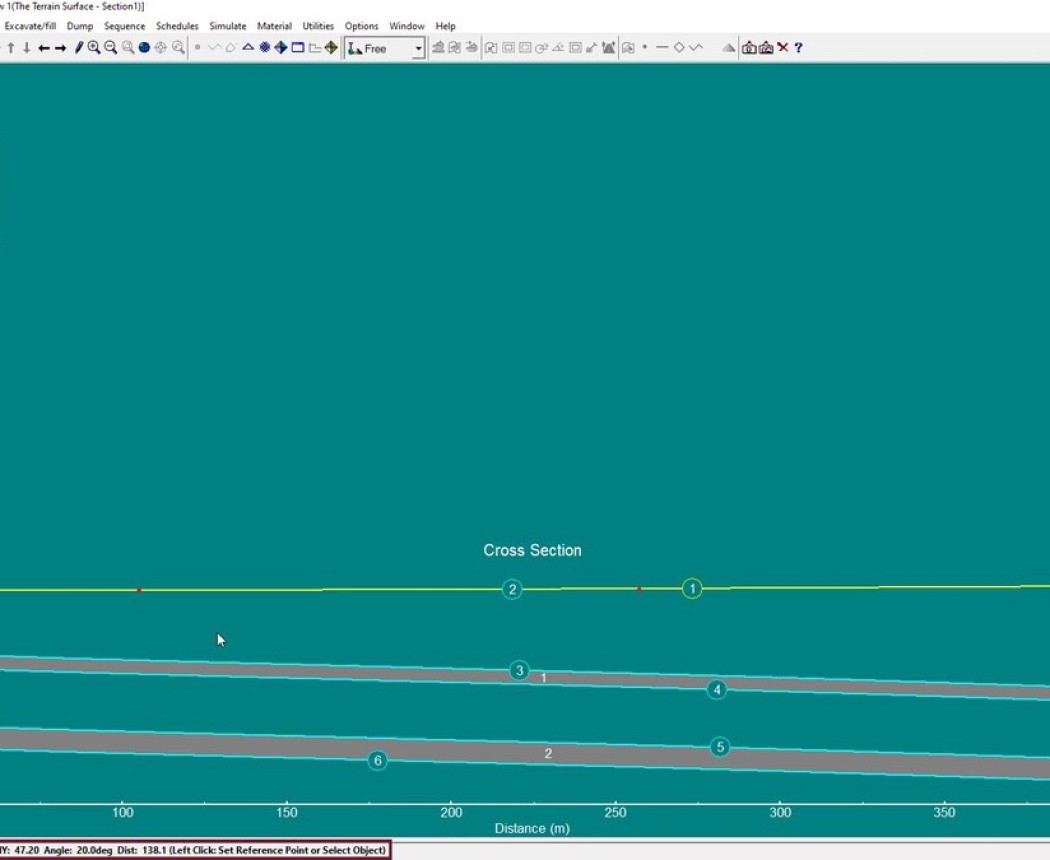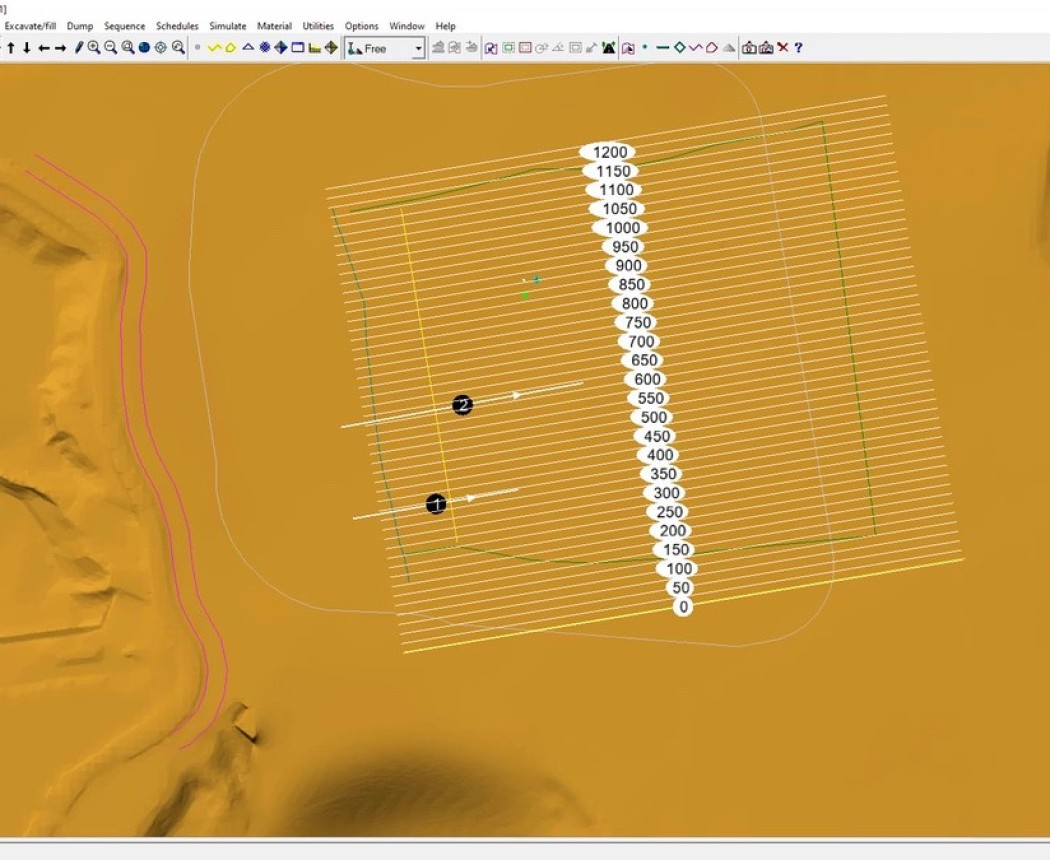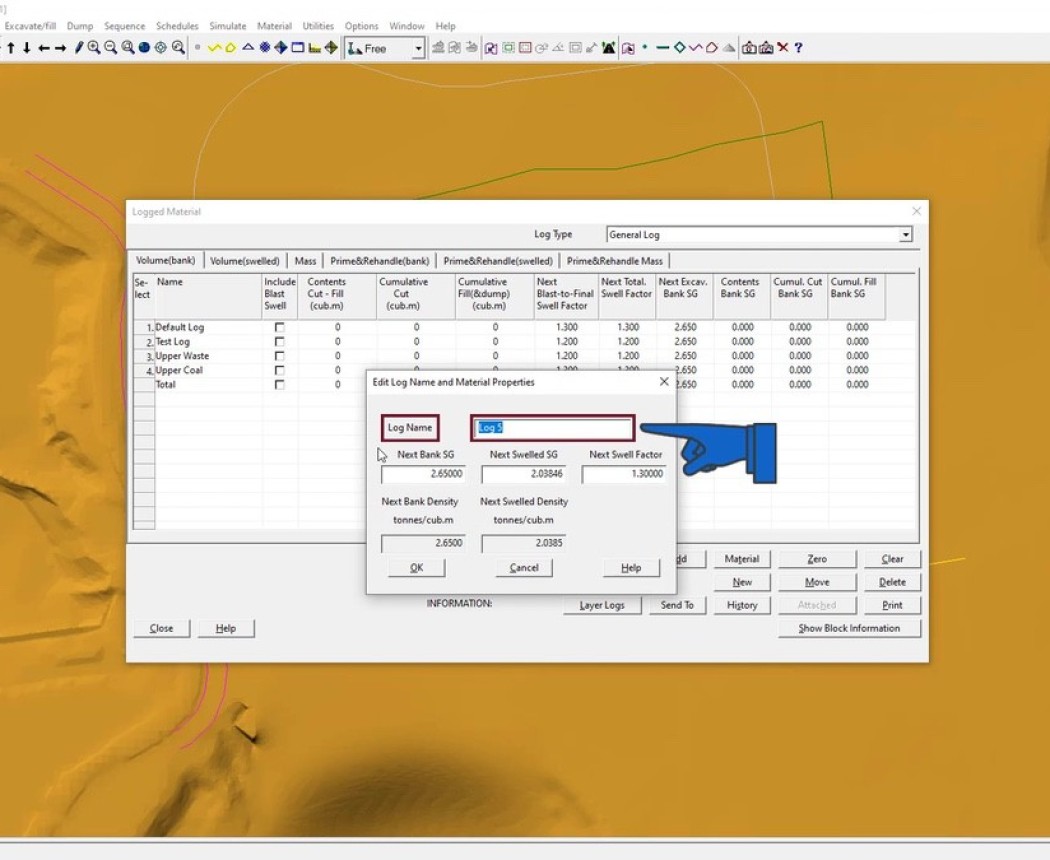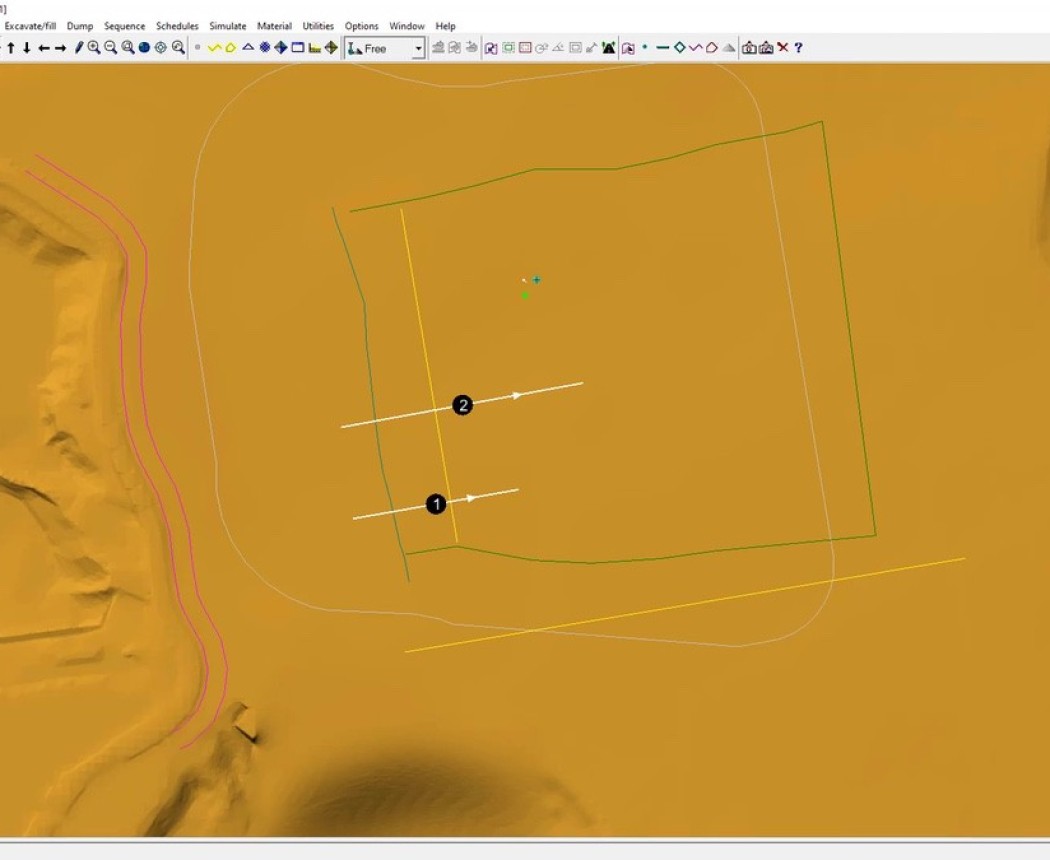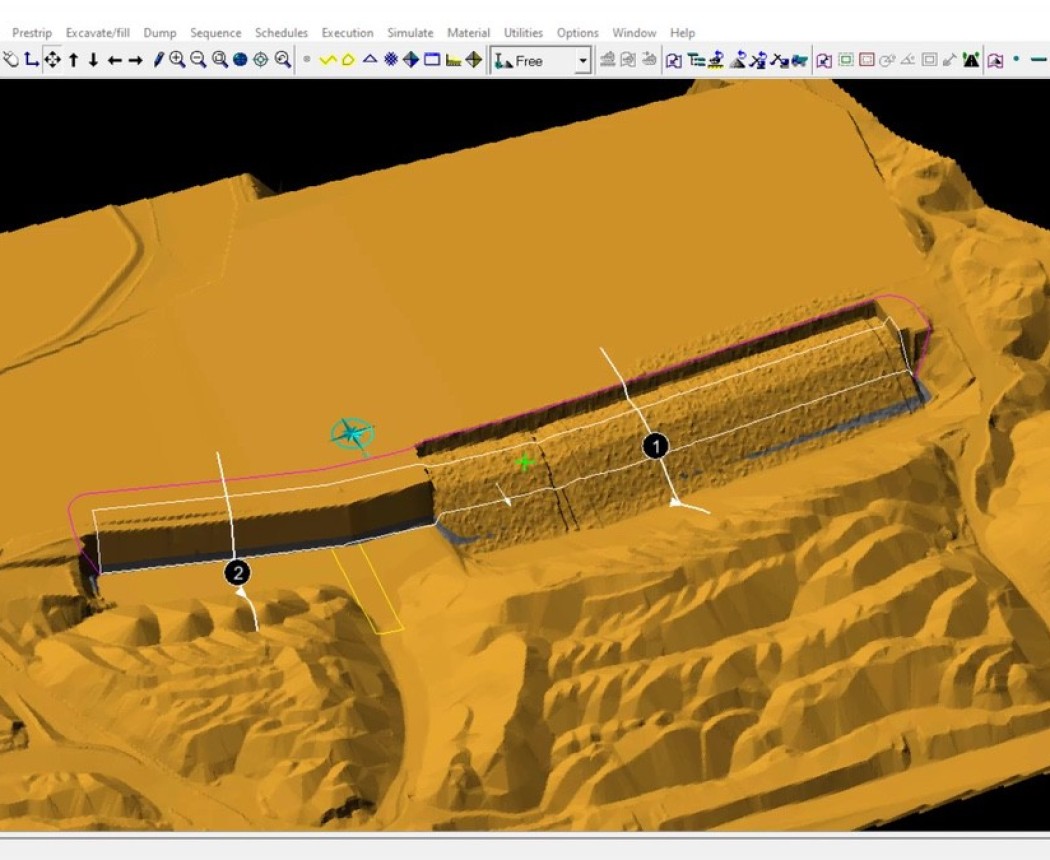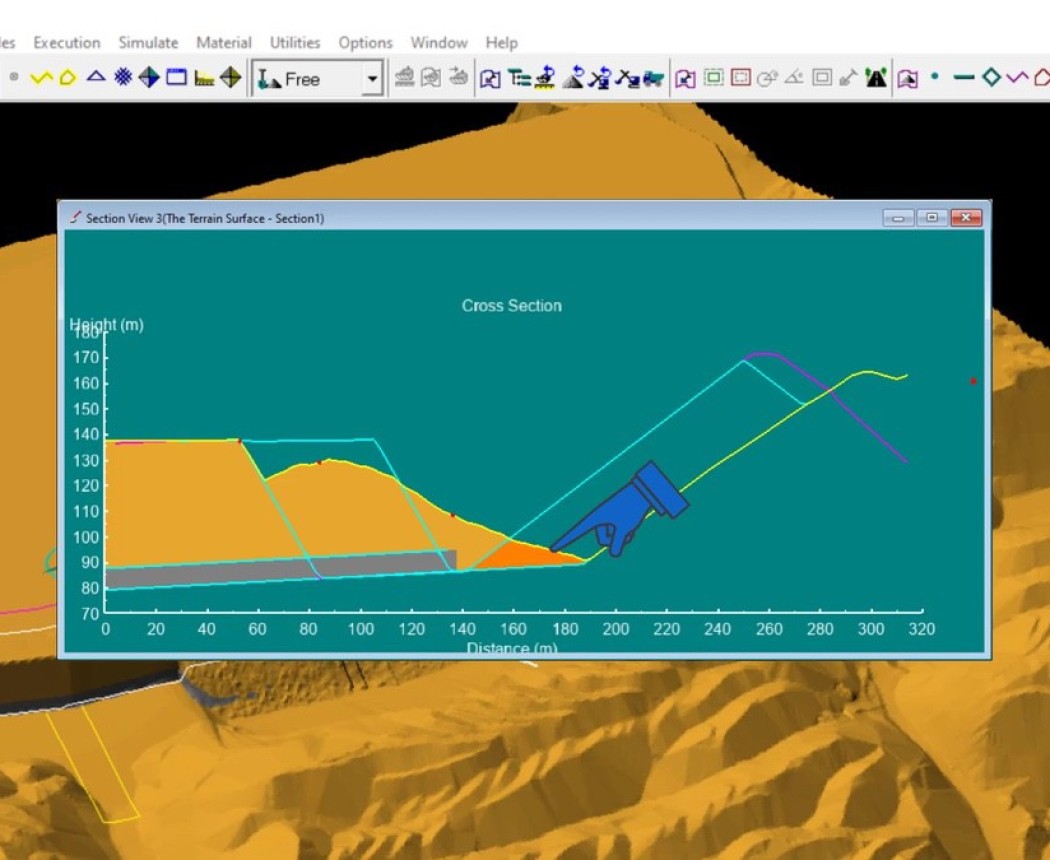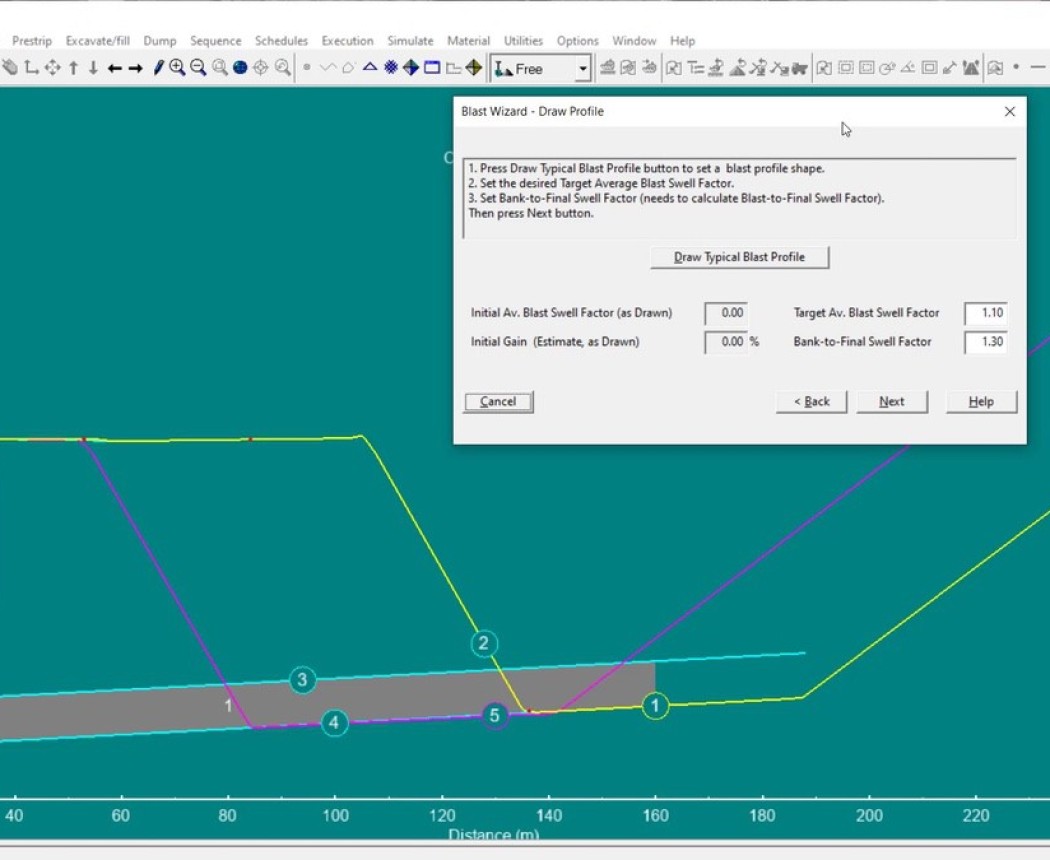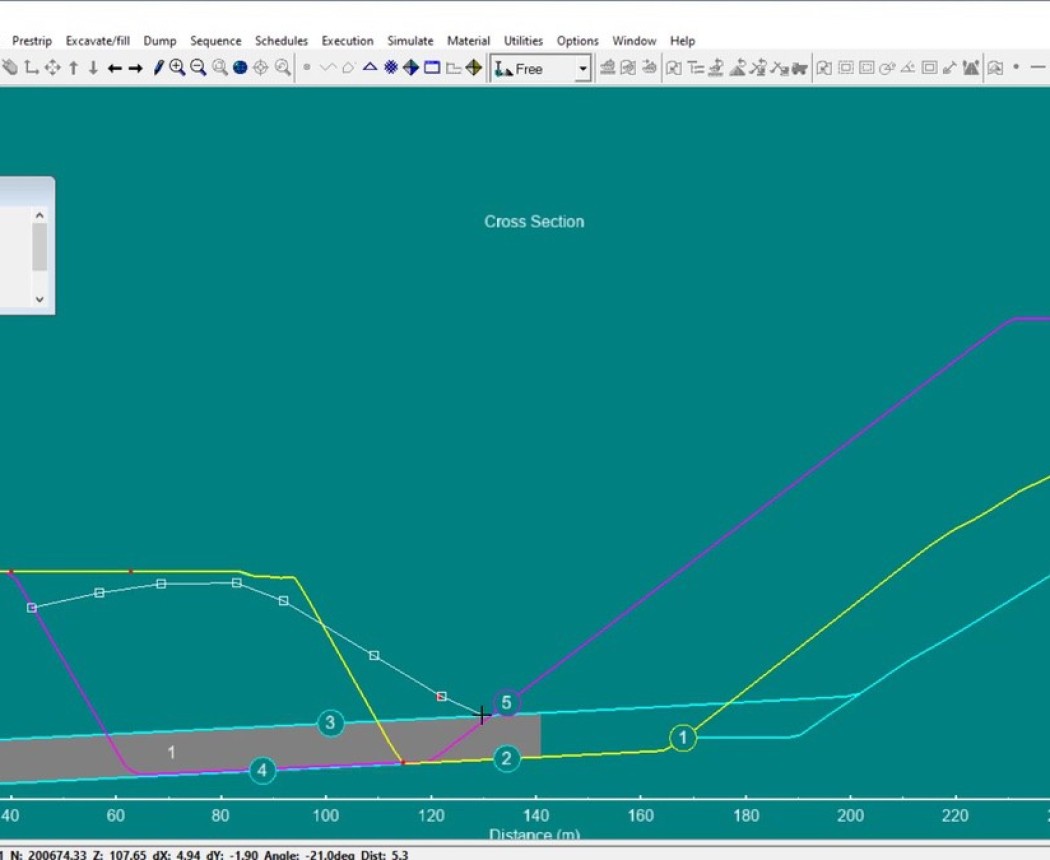3D-Dig Basics & Blasting
This course introduces you to the basics of 3D-Dig. Following an introduction to theoretical foundations and some essential structures and tools, you will learn how to work with surfaces and features....
Description and Content of 3D-Dig Basics & Blasting
Description
This course introduces you to the basics of 3D-Dig. Following an introduction to theoretical foundations and some essential structures and tools, you will learn how to work with surfaces and features. Also, the unique concept of blasting in 3D-Dig will be described.
The purpose of this course is to help you get started with 3D-Dig. Working through the lessons of this course, you will:
- Make acquaintance with the 3D-Dig general settings.
- Learn about the import, transformation, and appearance of surface data used in 3D-Dig.
- Edit surface features, and manage their complexity, including work with customized features.
- Learn a variety of structures and methods used in visualizing and analyzing 3D-Dig designs.
- See the uniqueness of the 3D-Dig blasting simulation.
- Explore the concept of "Prime" and "Rehandle" in 3D-Dig.
You can click here to download a detailed PDF of module descriptions.
Certificate
By completing/passing this course, you will attain the certificate 3D-Dig Course Certificate
Content
-
This quick introductory module provides a brief, high-level overview of course content. You will meet your instructor and have the option to download a course data package as well as helpful course resources.
-
This module will introduce you to settings that affect the import, transformation and appearance of surface data used in 3D-Dig designs. Also, you will learn about essential navigation tools.
- Work with General Settings.
- Importing and loading data.
- Edit Surfaces.
- Use of Navigation Tools.
-
In 3D-Dig string or line elements are referred to as Features. In this module, you will make acquaintance with settings and methods used to edit surface features and manage their complexity, including import features, and how to work with customize features.
- Introduction of Surface Features.
- Editing Features.
- Import of Features.
- Work with Custom Features Types.
-
A variety of structures and methods used in visualizing and analyzing 3D-Dig designs will be described in this module. Also, you will learn how to work with Material Logs and use Restore Points.
- Set up and edit Layers.
- Work with Cross Sections.
- Creation and work with Block Lines.
- Use of Material Logs and Restore Points.
-
The Blast Wizard module will introduce you to the concept of blasting in 3D-Dig, and will describe how a user-defined two-dimensional blast profile is applied along a section of topography, to simulate the effect of blasting in three dimensions.
- The theoretical introduction to the Blast Wizard.
- Use of local mass balance.
- Model a cast blast along the pit.
- Model another blast with a different blast profile.
-
This module describes the concept of "Prime" and "Rehandle" in 3D-Dig. You will learn the essential terminology and useful applications, like the "Mark Rehandle" function and how to remove the rendering of geology from spoil.
- See how 3D-Dig delineates "Prime" and "Rehandle", using a special surface called the "Prime Surface".
- Explore the advantages of applying the "Mark Rehandle" function alongside with the "Spoil Layer" function.
- Learn how to remove the rendering of geology from spoil.
- Look at the importance of the spoil layer in this process, and how to work with the related settings in the "Edit Layers" window.
-
The final module is an exam where you can test your knowledge of the concepts introduced in this course. Pass this exam with a 70% or better to receive your completion certificate.